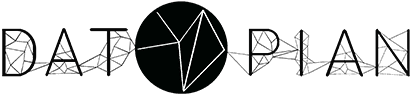 —
We build solutions that unleash the potential of data Let's start with yours! Learn more about us »
—
We build solutions that unleash the potential of data Let's start with yours! Learn more about us »
We are pleased to announce the launch of our new desktop application for DataHub users. The app brings drag and drop publishing of data. In addition, users can preview and validate their data prior to upload. Currently the app is in alpha and only available for MacOS – but we plan Linux and Windows soon! Get the app now from:
Simply drag and drop any files (e.g. CSV) or Data Packages (datapackage.json) into the tray icon and you will start the publishing process.
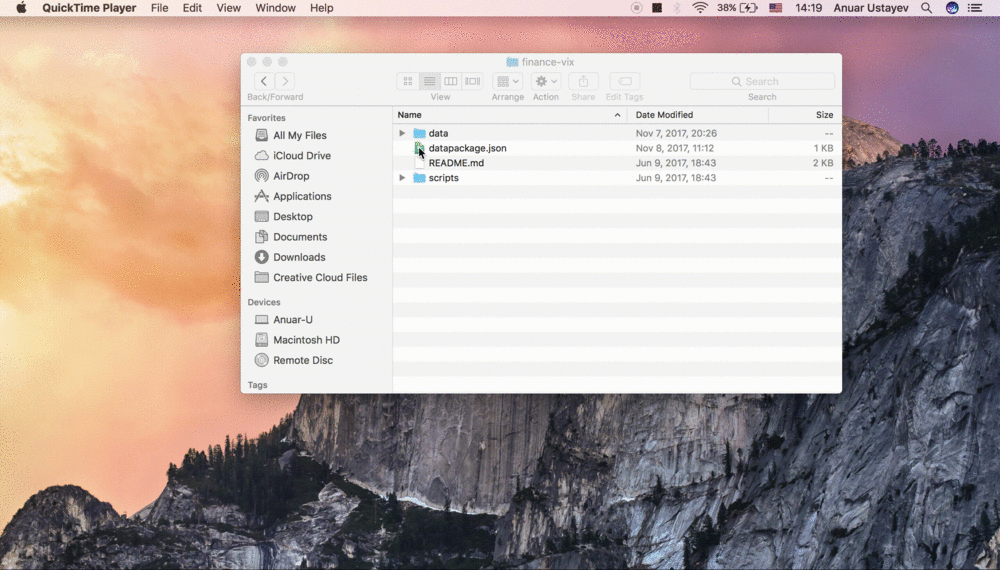
First, you’ll get a preview of your dataset. Here you can preview how it would look like online and edit name and title properties for it:

Scroll down the page and you can see “Field Information” table that contains details from table schema for the data. You can see validity information for each field and edit field type if necessary. Once you have made a change, it will re-validate and update validity message:

Ready to publish your data? Just hit the “Go!” button on the top of the page and it will be published at given path on datahub.io website. Once publish process is finished, you will get a notification - click on it to open online showcase page in your default browser:

In addition, to drag and drop publishing the desktop app auto-installs the command line program and will automatically keep it up to date for you:

If you have questions, comments or feedback join our  chat channel or open an issue on our
chat channel or open an issue on our  tracker.
tracker.