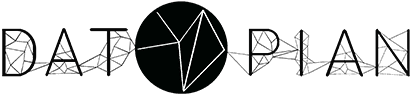 —
We build solutions that unleash the potential of data Let's start with yours! Learn more about us »
—
We build solutions that unleash the potential of data Let's start with yours! Learn more about us »
Today we are releasing support for private datasets on the DataHub. Private datasets are exactly that: private and visible and accessible only to their owners.
This feature is designed to support several use cases. First, simply storing (and sharing) private data. Second, keeping data private prior to publication – now users have a way to push data, check it and only make it public when they are ready.
The private datasets feature is available on a trial basis to all DataHub users. If you want to use it on an ongoing basis you’ll want to sign up for premium membership:
You can use either the command line tool or the “Data” desktop app. Please, visit our download page to find out more about available tools:
Once you are ready to publish your data, just select “private” option and then press “Go” button:
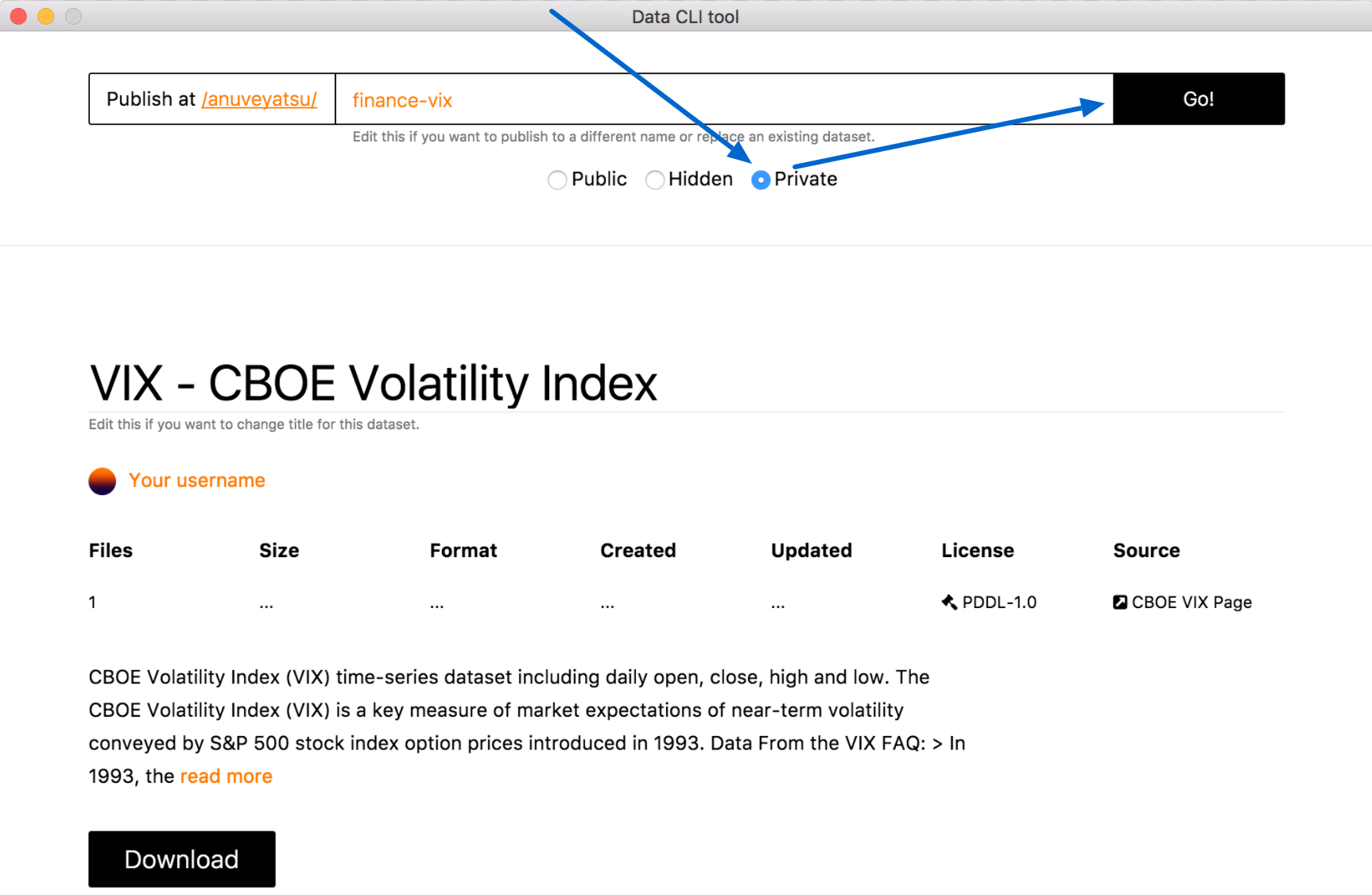
Learn more about using the “Data” app here.
Simply pass --private flag when you “push” your data so once it is processed and online only you can view it:
$ data push myData --private
Learn more about how to publish datasets using the CLI here.
Just publish the dataset again but set the findability to public.
If you have questions, comments or feedback join our  chat channel or open an issue on our
chat channel or open an issue on our  tracker.
tracker.