CSV,JSON
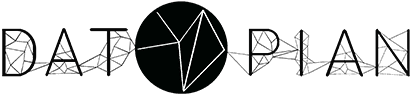 —
We build solutions that unleash the potential of data Let's start with yours! Learn more about us »
—
We build solutions that unleash the potential of data Let's start with yours! Learn more about us »
Now you can request additional data and/or customized columns!
Try It Now! Certified
Certified
| Files | Size | Format | Created | Updated | License | Source |
|---|---|---|---|---|---|---|
| 2 | 60kB | csv zip | 6 years ago | 2 years ago | Open Data Commons Public Domain Dedication and License v1.0 |
Download files in this dataset
| File | Description | Size | Last changed | Download |
|---|---|---|---|---|
| constituents | 18kB | csv (18kB) , json (36kB) | ||
| s-and-p-500-companies_zip | Compressed versions of dataset. Includes normalized CSV and JSON data with original data and datapackage.json. | 21kB | zip (21kB) |

Signup to Premium Service for additional or customised data - Get Started
This is a preview version. There might be more data in the original version.
| Field Name | Order | Type (Format) | Description |
|---|---|---|---|
| Symbol | 1 | string | |
| Name | 2 | string | |
| Sector | 3 | string |
Use our data-cli tool designed for data wranglers:
data get https://datahub.io/core/s-and-p-500-companies
data info core/s-and-p-500-companies
tree core/s-and-p-500-companies
# Get a list of dataset's resources
curl -L -s https://datahub.io/core/s-and-p-500-companies/datapackage.json | grep path
# Get resources
curl -L https://datahub.io/core/s-and-p-500-companies/r/0.csv
curl -L https://datahub.io/core/s-and-p-500-companies/r/1.zip
If you are using R here's how to get the data you want quickly loaded:
install.packages("jsonlite", repos="https://cran.rstudio.com/")
library("jsonlite")
json_file <- 'https://datahub.io/core/s-and-p-500-companies/datapackage.json'
json_data <- fromJSON(paste(readLines(json_file), collapse=""))
# get list of all resources:
print(json_data$resources$name)
# print all tabular data(if exists any)
for(i in 1:length(json_data$resources$datahub$type)){
if(json_data$resources$datahub$type[i]=='derived/csv'){
path_to_file = json_data$resources$path[i]
data <- read.csv(url(path_to_file))
print(data)
}
}
Note: You might need to run the script with root permissions if you are running on Linux machine
Install the Frictionless Data data package library and the pandas itself:
pip install datapackage
pip install pandas
Now you can use the datapackage in the Pandas:
import datapackage
import pandas as pd
data_url = 'https://datahub.io/core/s-and-p-500-companies/datapackage.json'
# to load Data Package into storage
package = datapackage.Package(data_url)
# to load only tabular data
resources = package.resources
for resource in resources:
if resource.tabular:
data = pd.read_csv(resource.descriptor['path'])
print (data)
For Python, first install the `datapackage` library (all the datasets on DataHub are Data Packages):
pip install datapackage
To get Data Package into your Python environment, run following code:
from datapackage import Package
package = Package('https://datahub.io/core/s-and-p-500-companies/datapackage.json')
# print list of all resources:
print(package.resource_names)
# print processed tabular data (if exists any)
for resource in package.resources:
if resource.descriptor['datahub']['type'] == 'derived/csv':
print(resource.read())
If you are using JavaScript, please, follow instructions below:
Install data.js module using npm:
$ npm install data.js
Once the package is installed, use the following code snippet:
const {Dataset} = require('data.js')
const path = 'https://datahub.io/core/s-and-p-500-companies/datapackage.json'
// We're using self-invoking function here as we want to use async-await syntax:
;(async () => {
const dataset = await Dataset.load(path)
// get list of all resources:
for (const id in dataset.resources) {
console.log(dataset.resources[id]._descriptor.name)
}
// get all tabular data(if exists any)
for (const id in dataset.resources) {
if (dataset.resources[id]._descriptor.format === "csv") {
const file = dataset.resources[id]
// Get a raw stream
const stream = await file.stream()
// entire file as a buffer (be careful with large files!)
const buffer = await file.buffer
// print data
stream.pipe(process.stdout)
}
}
})()
List of companies in the S&P 500 (Standard and Poor’s 500). The S&P 500 is a free-float, capitalization-weighted index of the top 500 publicly listed stocks in the US (top 500 by market cap). The dataset includes a list of all the stocks contained therein.
Information on S&P 500 index used to be available on the official webpage on the Standard and Poor’s website but until they publish it back, Wikipedia is the best up-to-date and open data source.
Detailed information on the S&P 500 (primarily in XLS format) used to be obtained from its official webpage on the Standard and Poor’s website - it was free but registration was required.
Note: for aggregate information on the S&P (dividends, earnings, etc.) see Standard and Poor’s 500 Dataset.
Publicly listed US companies are obliged various reports on a regular basis with the SEC. Of these 2 types are of especial interest to investors and others interested in their finances and business. These are:
You can run the script yourself to update the data and publish them to GitHub : see scripts README.
All data is licensed under the Open Data Commons Public Domain Dedication and License. All code is licensed under the MIT/BSD license.
Note that while no credit is formally required a link back or credit to Rufus Pollock and the Open Knowledge Foundation is much appreciated.
Notifications of data updates and schema changes
Warranty / guaranteed updates
Workflow integration (e.g. Python packages, NPM packages)
Customized data (e.g. you need different or additional data)
Or suggest your own feature from the link below